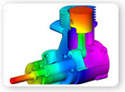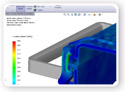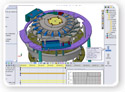| SolidWorks Simulation for Design Analysis | ||||||||||||||

|
||||||||||||||
|
With the powerful design validation tools in SolidWorks®, you can easily subject your designs to the same conditions that they'll experience in the real world. Raise the quality of your products while you reduce costs for live prototypes and testing. |
||||||||||||||
| SolidWorks Premium Capabilities: | ||||||||||||||
|
||||||||||||||
| One of the most comprehensive and sophisticated Finite Element Analysis (FEA) packages available, SolidWorks® Simulation Premium integrates completely with SolidWorks CAD software. | ||||||||||||||
| Bring highly advanced validation tools to your design teams at a fraction of the cost of most high-end FEA programs. | ||||||||||||||
| Any engineer can easily apply SolidWorks Simulation Premium to perform tough validation tasks like these: | ||||||||||||||
|
||||||||||||||
| Simulation Professional | ||||||||||||||
| With SolidWorks® Simulation Professional, you can accurately simulate real-world operating conditions, reducing the time and costs associated with building and testing prototypes. | ||||||||||||||
| Fully integrated with SolidWorks CAD software, SolidWorks Simulation Professional helps ensure that your designs can be accurately and cost-efficiently manufactured by finding design errors on-screen–instead of on the production floor. | ||||||||||||||
| SolidWorks Flow Simulation | ||||||||||||||
| SolidWorks® Flow Simulation is the first and easiest fluid-flow simulation and thermal analysis program fully embedded within SolidWorks software. | ||||||||||||||
| SolidWorks Flow Simulation eliminates the need to modify your design for a different computational fluid dynamics (CFD) application saving considerable time and cost. With its CFD analysis capabilities, you can simulate liquid and gas flow in real world conditions, run “what if” scenarios, and quickly analyze the effects of fluid flow, heat transfer, and related forces on immersed or surrounding components. Fluids of interest for analysis range from air, water, liquid chemicals, and gases to juice, ice cream, honey, plastic melts, toothpaste, blood, and others. |
||||||||||||||