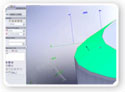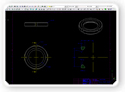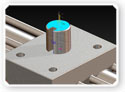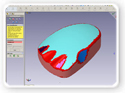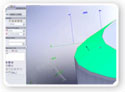 |
SWIFT™ (SolidWorks Intelligent Feature Technology). SWIFT let you spend time creating products that work well, instead of trying to make your software work for you. It automates time-consuming detail work and techniques, diagnosing and resolving problems related to feature order, mates, sketch relationships, and the application of dimensions. |
Getting Started. Get up to speed fast. SolidWorks Command Manager logically groups similar functions for easy access, and integrated tutorials provide workflow demonstrations along with visual cues. |
| |
|
 |
User Interface. With the heads-up user interface, you get a complete, customizable set of visual display and mouse-driven control capabilities. This reduces design steps, minimizes dialog boxes, and decreases visual clutter. |
| |
|
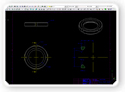 |
Working with DWG. SolidWorks includes data translation tools for AutoCAD® users, along with help documentation, so you can smoothly convert DWG files into 3D models. Alternatively, you can use SolidWorks 2D Editor –available to qualified SolidWorks customers – to edit, manipulate, and maintain existing AutoCAD DWG files in their native format. |
| |
|
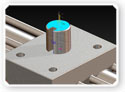 |
Part Modeling. With Instant3D, you have the fastest, easiest way to create and modify 3D part geometry. By simply clicking and dragging, you can precisely create and resize features–even section entities. As you ready your design for production, use DimXpert to create accurate 2D drawings (or “drawingless” data) to ensure your parts will fit when manufactured. |
| |
|
 |
RealView® Graphics. Visualize and communicate your designs more clearly than ever. You can quickly create nearly lifelike, fully dynamic representations of your parts, assemblies, and completed products–without rendering. |
| |
|
 |
Advanced Surfacing and Complex Shapes. Improve the aesthetics, ergonomics, and usability of your product designs. Using the Freeform feature, creating new geometry, or importing and manipulating new surfaces, is easy and intuitive. |
| |
|
| Sheet Metal Design Tools. Create sheet metal parts from scratch using folds, bends, flanges, rips, tabs, and mitres, as well as lofted bends, sketched bends, hems, and more. Alternatively, you can create a solid shape as a starting point. Advanced capabilities, such as the “convert solid to sheetmetal” functionality, let you develop a manufacturable sheet metal part. |
 |
Weldment Design. Sketch a layout for your frame and select a weldment profile. SolidWorks will automatically generate a weldment design in 3D. Modify, validate, and reinforce your design, and then enhance it with standard parts that you can drag and drop from the Design Library or 3D ContentCentral®. Then, generate precise manufacturing drawings with cut lengths for all segments. |
| |
|
| Mold Design Tools. With SolidWorks, you can import part geometry in IGES, STEP, Parasolid®, ACIS®, and other formats to begin your mold designs. Create, validate, and execute your mold designs–and reduce manufacturing errors–with a complete range of tools and checks, speeding the design of cores and cavities, assembly features, and lip and groove features. |
| |
|
| Assembly Modeling. SolidWorks gives you the tools to get it right on-screen when you create assemblies, saving you the time and cost of physical prototyping and remanufacturing. You can mate components by picking individual surfaces, edges, curves, and vertices; create mechanical relationships between components; conduct interference, collision, and hole alignment checks; and link the motion of pulleys and sprockets. You can also automatically assemble fasteners and accompanying hardware; automate the assembly of commonly used components, appropriate hardware, and required features; and use MateXpert to fix conflicts such as over-constraining a component. |
| |
|
 |
Simulate Assembly Motion. Simply by clicking and dragging components, you can check an assembly for proper motion and collisions. In addition, you can simulate physical motion involving assembly mates, contact, springs, and gravity. SolidWorks Motion also provides accurate measurements of velocity, accelerations, and forces on components due to motion – so you have a realistic understanding of design decisions before producing the prototype product. |
| |
|
 |
Large Assembly Management Tools. Use “Lightweight” mode to reduce the time spent opening and working on large assemblies. SpeedPak technology enables you to create simplified versions of assemblies that speed assembly operations and drawing creation. Use Quick View to select and open just the component you need to work on, and use the Assembly Xpert to analyze and improve your assembly’s performance. |
| |
|
 |
2D Drawing Creation. Use the familiar interface of SolidWorks 2D Editor to draw in 2D, as well as edit and maintain your existing DWG data files. |
| |
|
| Data Translation. Easily import and use existing data, as well as data from external sources. SolidWorks includes translators that support DWG, DXF™, Pro/ENGINEER®, IPT (Autodesk Inventor®), Mechanical Desktop®, Unigraphics®, PAR (Solid Edge®), CADKEY®, IGES, STEP, Parasolid, SAT (ACIS), VDA-FS, VRML, STL, TIFF, JPG, Adobe® Illustrator®, Rhinocerous®, IDF, and HSF (Hoops) formats. |
| |
|
| Design Reuse. Leverage your successful designs to create compelling proposals for new ones. Quickly search for already-created components in SolidWorks Toolbox, 3D ContentCentral, and your own custom Design Library. Then, simply drag and drop those parts into your new designs. |
| |
|
| Bill of Materials. Save significant time when you use SolidWorks to automatically generate a complete bill of materials (BOM) from your design. Your BOM is associative: When you change your design, the BOM updates automatically, and vice versa. Plus, you can export the BOM data to Excel, Intuitive ERP®, and other applications. |
| |
|
| Part Validation. SolidWorks Simulation tools help both new users and experts ensure their designs are durable, safe, and manufacturable. In addition, you can use SolidWorks FloXpress™ to optimize your designs for water- and air-flow effects. |
| |
|
 |
Design Automation of Repetitive Tasks. Save time with SolidWorks Smart Component technology to automate the selection and insertion of standard components. Use DriveWorksXpress to automate repetitive design tasks that can be used in product/sales configurators. |
| |
|
| Design Communication. With SolidWorks, you have numerous capabilities for accurately communicating design ideas and data to collaborators, upstream and downstream partners, and customers: |
| |
|
- eDrawings® Files. Provide accurate – even animated – 2D and 3D models that anyone can understand.
- PDF Files. Generate 2D or 3D PDF files directly from your SolidWorks designs.
- 3D Instant Website. Create and publish live webpages to communicate visual information with customers or staff, and then receive immediate feedback.
|
| Feature Recognition. When collaborators or partners use other CAD systems, FeatureWorks® helps you share and use 2D and 3D models more productively. |
| |
|
 |
Standard Hardware Libraries. With SolidWorks Toolbox, SolidWorks Design ClipArt, and 3D ContentCentral, you have instant access to virtual encyclopedias comprising thousands of standard components. |
| |
|
| Photorealistic Rendering. Use PhotoWorks™ and PhotoView 360 to leverage your SolidWorks 3D models for presentations, proposals, or virtual and material studies –before creating any parts. You’ll save time, while eliminating the high costs of prototyping and photography. |
| |
|
| Design Standards Checking. Raise your quality level with SolidWorks Design Checker. With thorough, automated checks and autocorrect capability, you can ensure full compliance with your company standards – before you release your designs for manufacture. |
| |
|
| Productivity Tools. SolidWorks Utilities enables designers to compare parts or drawings to find the differences between two similar designs or similar drawings. FeatureWorks streamlines the use of data from different CAD systems to work together. |
| |
|
| Simplify Parts and Assemblies. Copy the visual properties of a selected annotation to another annotation. In addition to checking spelling, you can schedule a range of project-related tasks. |
| |
|
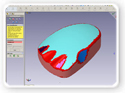 |
Leverage Scanned Data. Import digital scans of handcrafted models into SolidWorks using ScanTo3D. You can also import design concepts created in Rhinocerous software or sketches developed in Adobe Illustrator. |
| |
|
| Routed Systems. Automate and accelerate the process of routing tubes, pipes, electrical cables, cable harnesses, and electrical conduits with SolidWorks Routing. |
| |
|
 |
ECAD to MCAD Translation. CircuitWorks is designed to bridge the gap between SolidWorks and Electrical Computer-Aided Design (ECAD) systems by providing an intuitive tool that allows users to import and export Printed Circuit Board (PCB) designs between SolidWorks and ECAD systems.
Click here for a list of supported ECAD systems. |