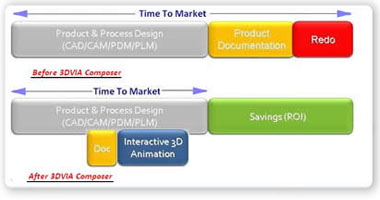- Automate manufacturing and assembly instructions
Most manufacturers rely on 2D drawings to show how components and assemblies are put together. Language and literacy barriers hold up production. People waste time finding and verifying the right components, or trying to decipher work instructions.
Simple, animated work instructions created with 3DVIA Composer convey manufacturing and assembly instructions more clearly than text and 2D images. The 3D images and animations provide a universal “language” that eliminates misunderstanding and speeds assembly.
extras: With 3DVIA Composer, documentation specialists don't need to be CAD experts, or interrupt an engineer.
- Create better user manuals and product documentation
Good product documentation is key to building customer satisfaction and reducing support costs. Long text-filled documents, outdated digital photos and screen captures result in higher frustration and wasted time for people reading your manuals.
A picture is worth thousand words. By working directly with 3D data, document creators can select camera angles and add annotations, thereby creating hundreds of pictures that can replace paragraphs. Documentation can start concurrent to design, saving time and resulting in higher-quality documents. If the design changes, the documentation automatically changes with it. As you put more of your documentation online, you can take advantage of 3DVIA Composer’s interactive animations to show customers how to use a product and illustrate how it works. Easy, huh?
- Create accurate repair and maintenance manuals
Documenting how to dismantle a machine, fix or service it, then reassemble it requires step-by-step instructions. This process is long and time consuming, and writers usually have to wait until final product is assembled and manufactured.
3DVIA Composer lets you replace text-based manuals with graphics and video animations. Service operations are improved and the need for translation minimized. You can share interactive service instructions with partners across the globe over the web or with CD-ROMs. Translation costs are typically cut by over 50% and machines get repaired faster, increasing satisfaction.
- Publish better training materials
3DVIA Composer helps you manage the development of interactive product training materials–for customers, employees and partners–quickly and cost effectively by reusing 3D data. You can create videos and animations instead of written manuals, thereby offering better training and lowering translation costs.
- Create vibrant, exciting marketing materials
Many companies spend millions of dollars on professional photography and animations. Changing camera angles, appearances removing unwanted technical details—these things always lead to back-and-forth exchanges between marketing and engineering, wasting time for everyone.
With 3DVIA Composer, just about anyone can transform a CAD model into a dazzling interactive animation. Composer allows marketing teams to render, modify and change images to meet specific printing or marketing needs–such as controlling resolution–that are difficult with screen captures. And since the CAD model can be used to automatically update views and animations, you don't need to wait for engineering to finish the product to get started.
|